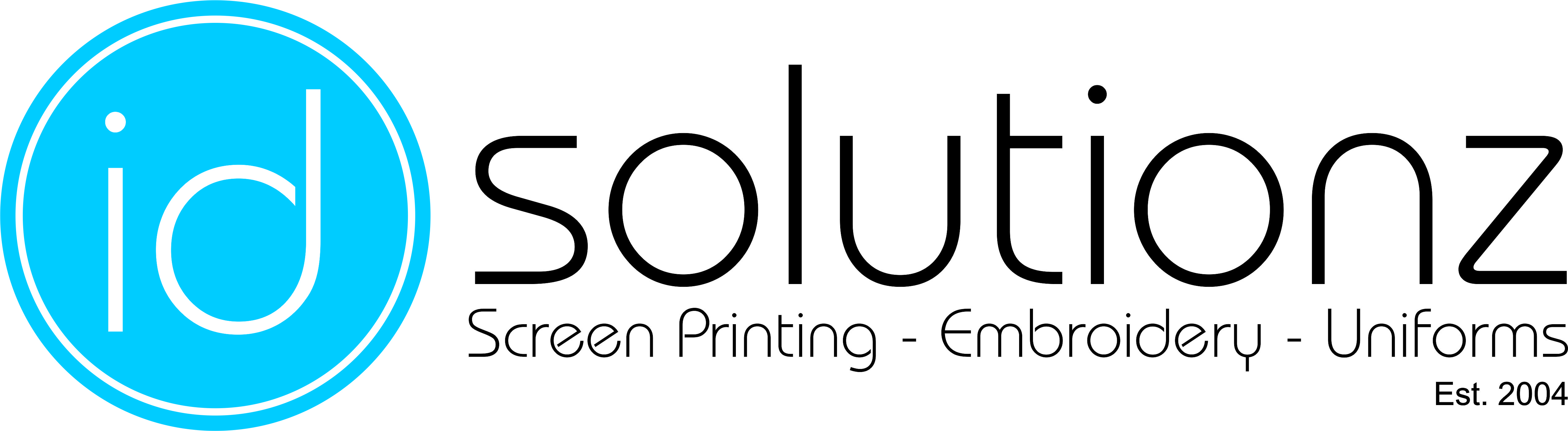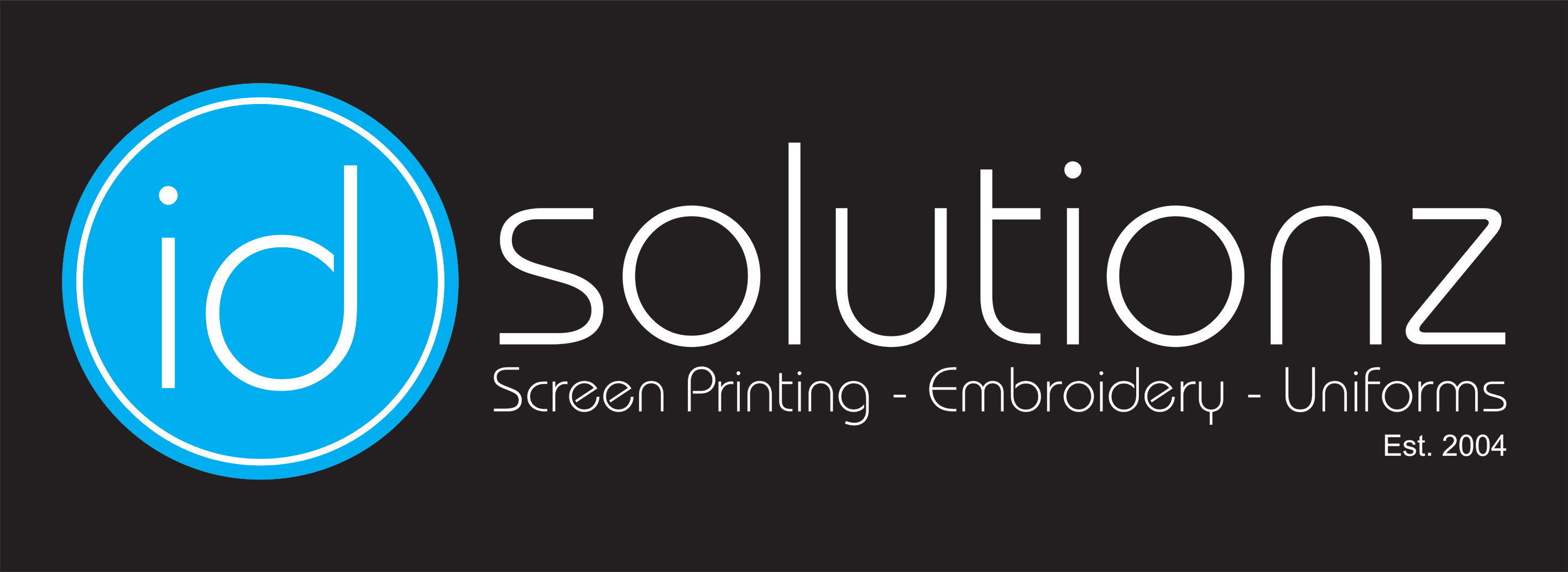Anything is possible…
ID Solutionz can create a customised logo that will enhance your brand. With over 20 years of design experience we can work with you to develop a unique look
Customer supplied artwork…
Our graphic programs can open the following formats. If you are unsure of what file to provide please email us to confirm details.
Artwork Service
- CorelDraw – all versions supported
- Adobe Illustrator
- Eps
NB All fonts should be converted to curves or paths
If you need artwork to be done then our standard artwork charges apply. We can also work from these files as well .jpeg, .bmp, .tiff, .png files.
We offer a full redraw service. Our team is capable of transforming a client’s drawingor a scribble on a piece of paper to a standard that can be screen printed or embroidered. Our artwork charges will apply.
Artwork for Embroidery
File TypesVector Files formats: .eps, .pdf, .cdr Bitmap Files formats: .jpg, .bmp, .tif, .png
All bitmap images must be at least 300dpi.With the embroidery we have to redraw the entire logo using digitising software. PMS colours are best to match for your logo as all computer monitors are different.
Artwork for Screen Printing
File TypesVector Files formats: .eps, .pdf, .cdr Bitmap Files formats: .jpg, .bmp, .tif, .png
In the screen printing process we have to separate the each colour within the image. Bitmaps can be limiting and often we cannot use them unless the file is the original. Vector files give the best reproduction and are the easiest for us to work with. PMS colours need to be specified.
Artwork for Transfers - Screen Printing
File TypesVector Files formats: .eps, .ai, .cdr, .pdf
With screen printing we work with vector images or files. Vector files give the best reproduction and are the easiest files for our screen printing team to work with. If applicable, PMS colours need to be specified.
Artwork for Transfers - Digital
File TypesVector Files formats: .eps, .pdf, .cdr
Bitmap Files formats: .jpg, .bmp, .tif, .png
All bitmap images must be over 300dpi.
Digital transfers are a CMYK process which enables us to use bitmaps for this process. Make sure images are at the size you want them printed as transfer’s, 1:1 scale and make sure that the image is at least 300DPI. The printer can use 720dpi images, so the bigger file the better the final print will be.